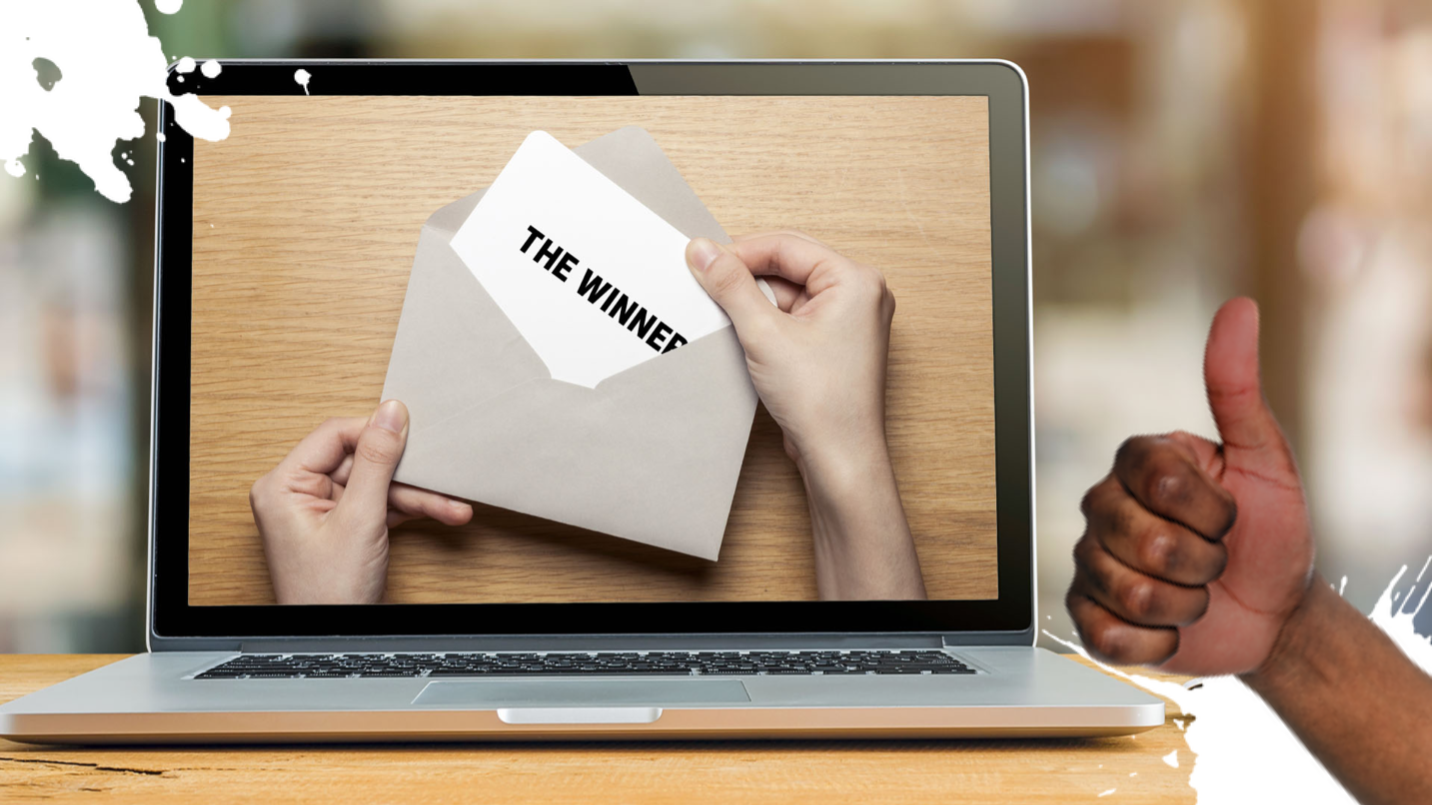Best Zoom Quizzes!
Planned to do a Zoom quiz with your family but need some extra inspiration? Step this way!
PICK A THEME!
You've already downloaded the Zoom app and invited your friends and family to a trivia-based challenge, right? Good. Why not give your Zoom quiz an extra fun dimension by suggesting a fancy dress code for the game?You could choose superheroes, Friends characters or even lower-league football stars from the 80s. If you'd rather just concentrate on being comfortable and concentrating on the quiz, that's OK too. These are mere suggestions.

DECIDE ON HOW YOUR QUIZ IS STRUCTURED!
If your quiz features three people, then you'll have 40 minutes for free on the app's basic version. This might seem like ages, but remember, you've got to allow time for reading the questions and the all-important marking. Four categories with at least five questions should be enough.We've even done a page on how to make an actual quiz to help you get started!

PICK YOUR CATEGORIES!
Everyone has different interests, so it's important to choose a wide-range of topics to draw your questions from.Why not pick a few ideas from the following and create a picture round: Animals, Celebrities, Countries, Disney, Emoji, Food, Fortnite, Gaming, Geography, Harry Potter, History, K-pop, Logos, Marvel, Maths, Minecraft, Movies, Music, Picture, Science, Sport, Star Sign, Superheroes, TV shows and YouTube!That way, there's something for everyone and your teams will have a equal, fair chance.

PACE YOURSELF
Take your time when you're reading out each question. This will help everyone hear properly and have a chance to answer in good time. It'll also save you from reading everything out a few times because your pals were talking and not paying attention, right?And remember to mute everyone when you're reading out the questions. You're the quiz boss!

TIME YOUR QUIZ!
Why not keep a clock handy so you can begin to wrap things up at the 20-minute mark? This will give you an idea of how much time you have left to ask the final questions and mark your teams' papers.You could get each team to hold up their quiz sheet to the camera so you can check their answers, and that way, no-one can do any sneaky last minute changes!

ANNOUNCE THE WINNER!
When you've marked the quiz sheets and have decided on which team or competitor has won, play some dramatic music to create a sense of tension. After announcing the winner's name, remember to congratulate everyone for taking part in the quiz. If you friends and family want to take part in a quiz regularly, remember to keep a record of who wins each time and the sense of competition will grow!